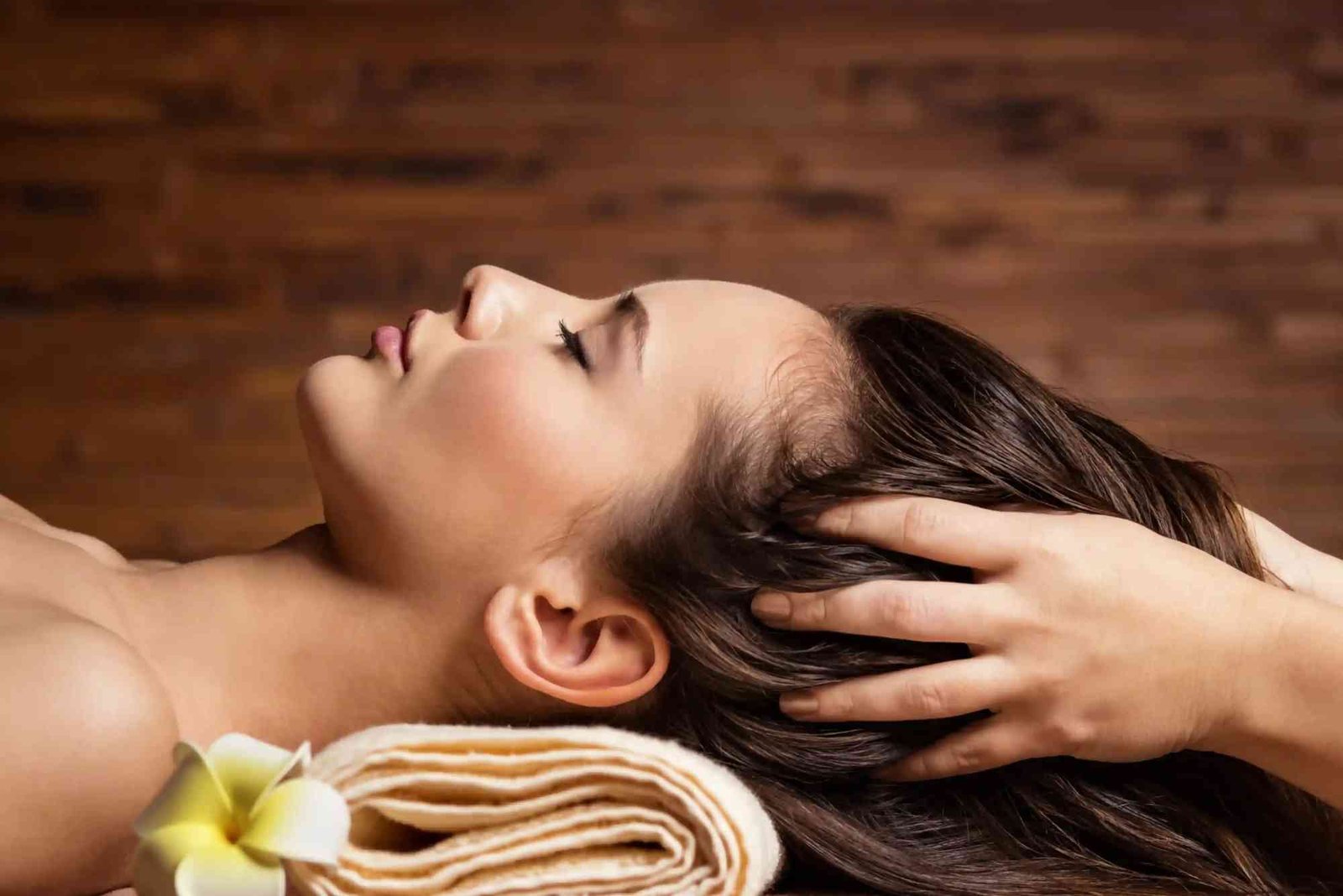Over the years, I’ve worked on countless projects with cross-functional teams, and one of the most persistent challenges we’ve faced has been task assignment and tracking. Whether you’re managing a remote team, handling multiple clients, or trying to juggle priorities, staying organized is crucial. That’s where CRM—Customer Relationship Management—comes into play. While many people associate CRM solely with sales or customer service, it’s actually a powerful tool for task management and project coordination as well.
If you’ve ever wondered whether a CRM system can genuinely help streamline your project management tasks, the answer is a solid yes. Let’s explore how CRM tools are changing the way teams assign, manage, and track tasks across departments—and why incorporating one could be a game-changer for your business.
Bridging CRM and Project Management
The traditional definition of CRM revolves around managing customer data, nurturing leads, and enhancing client relationships. But in real-world scenarios, especially within growing teams, CRM systems often blur the lines with project management tools. Many modern CRM platforms like HubSpot, Zoho, and Salesforce offer robust features beyond contact management—including task assignment, team collaboration, and workflow automation.
That’s because successful customer management isn’t just about logging interactions. It’s also about ensuring that internal tasks—like follow-ups, onboarding sequences, content creation, or customer support requests—are assigned and completed on time. The moment you start dealing with teams, timelines, and responsibilities, you’re in project management territory.
Task Assignment: The Hidden Power of CRM
One of the most underrated features of CRM software is its ability to organize tasks and assign them efficiently. Think of every sales call, support request, or marketing campaign as a mini-project. Each of these initiatives involves a sequence of actions and individuals responsible for specific steps. A CRM with task management capabilities can help:
-
Assign tasks to individuals based on roles, workloads, or territories.
-
Set deadlines and priorities.
-
Send reminders or follow-up notifications.
-
Monitor progress and completion status.
-
Ensure accountability through logs and activity tracking.
From my experience, one of the biggest pain points in task delegation is miscommunication. With email threads, Slack messages, and meetings happening all over the place, things get missed. CRM centralizes everything—meaning the who, what, and when of every task is visible to the right people. You no longer need to chase someone down to ask, “Did you follow up with that lead?” or “Has that proposal been sent out?”
Real-World Example: Marketing Campaign Execution
Let me walk you through a real-life example. Last year, my team launched a multi-channel marketing campaign targeting B2B software companies. This involved designing assets, writing copy, reaching out to potential partners, and measuring results.
We used our CRM to plan and execute the entire project. Each element of the campaign was broken into tasks: social media scheduling, landing page development, email writing, and so on. Tasks were assigned within the CRM to the responsible team members, complete with deadlines, attachments, and links to relevant contacts. Any communication with external clients or vendors was automatically logged, and follow-up tasks were created instantly if something was pending.
The result? Nothing fell through the cracks. Even small details like updating client logos or proofreading emails were properly assigned and tracked. And because we used the CRM to monitor progress, we caught delays early—rather than being surprised a day before launch.
Custom Workflows and Automation
Another major advantage CRM tools bring to task management is automation. Let’s say you run a sales agency, and every time a new lead fills out a form, there’s a sequence of actions that need to happen—assigning the lead to a rep, scheduling a discovery call, creating a proposal, and so on. A CRM can automate this workflow.
Rather than having a project manager manually assign each of these steps, your CRM can trigger tasks based on rules. For example, when a lead is tagged as “Qualified,” the system automatically assigns a task to the sales rep to call them within 24 hours. If that call is completed, the next task (e.g., sending a follow-up email) is triggered.
This level of automation ensures consistency in task assignment and prevents human error, which is especially useful in larger teams or when managing recurring processes. You can even set escalation paths for overdue tasks, making sure high-priority items are handled promptly.
CRM for Cross-Functional Collaboration
One of the misconceptions I see is that only the sales or support team needs access to the CRM. In reality, task assignment and tracking benefits everyone—from marketing and operations to finance and product.
Take a product launch, for example. While the product team finalizes the feature set, the marketing team prepares promotional material, the customer support team gears up for queries, and finance gets the pricing in place. If everyone’s working in separate tools, things can get disjointed fast.
With a CRM system that supports project-style task tracking, each department can see what others are doing, align their efforts, and assign tasks without relying solely on meetings. This breaks silos and boosts accountability. Plus, since everything is connected to customer records, you retain context—something crm and project management tools alone often miss.
Reporting and Performance Monitoring
Another reason I prefer using CRM for task assignment is the built-in reporting capabilities. Not only can you track who’s working on what, but you can also analyze patterns. Are tasks consistently being completed late? Is a particular team member overloaded? Are certain types of tasks taking longer than expected?
Having access to this kind of data allows you to optimize processes and reassign work more effectively. For instance, if you notice that marketing tasks are being delayed due to resource constraints, you can proactively bring in freelancers or redistribute the workload before it impacts timelines.
In my agency, we rely on these insights to adjust task loads and shift priorities. Over time, this has helped us deliver more projects on schedule and maintain a healthier team culture.
Integrations That Enhance Task Management
Another layer of usefulness comes from CRM integrations. A solid CRM doesn’t exist in a vacuum. Most platforms integrate with tools like Google Calendar, Slack, Trello, or Asana, allowing you to push task information across platforms. For example, a new client onboarding task created in your CRM can automatically create a corresponding task in your project management tool, or notify the team via Slack.
This hybrid setup allows teams to continue using tools they’re comfortable with, while the CRM maintains a central source of truth. It’s particularly handy for teams that handle both internal projects and customer-facing work—like agencies, consultants, or software vendors.
Choosing the Right CRM for Task Assignment
Not all CRMs are equally equipped to handle project management tasks. When evaluating a CRM for task assignment, here are some key features I recommend looking for based on my own use:
-
Task creation and delegation: Make sure you can easily create tasks and assign them to specific users with deadlines and priorities.
-
Custom workflows: The ability to create automated task sequences or conditional logic can save hours of manual work.
-
Timeline and calendar views: A visual way to track tasks, such as Kanban boards or Gantt charts, is invaluable.
-
Activity logs: Ensure all updates and changes are tracked to maintain transparency.
-
Collaboration tools: Look for features like commenting, file attachments, and internal notes for better team communication.
Platforms like Monday.com, ClickUp, and Zoho CRM do a great job of blending task and project management with CRM capabilities. HubSpot and Salesforce also offer advanced task automation, although they may require a steeper learning curve or additional integrations.
Final Thoughts: CRM is More Than Customer Management
If there’s one thing I’ve learned from working on projects in various industries—from tech startups to B2B services—it’s that effective task assignment is central to delivering results. While traditional project management tools are great, integrating CRM into your workflow adds an extra layer of context and efficiency, especially when customer interactions are involved.
CRM software has evolved far beyond its original role. When used smartly, it becomes a hub for not only managing clients but also assigning and tracking the internal tasks that keep your business moving. Whether you’re a team of five or fifty, incorporating CRM into your task assignment process can simplify operations, improve collaboration, and help you stay ahead of deadlines without burning out your team.
So if you’ve been using your CRM just to log leads or track deals, maybe it’s time to dig deeper. You might find that the key to better task assignment—and better project outcomes—has been sitting in your CRM dashboard all along.