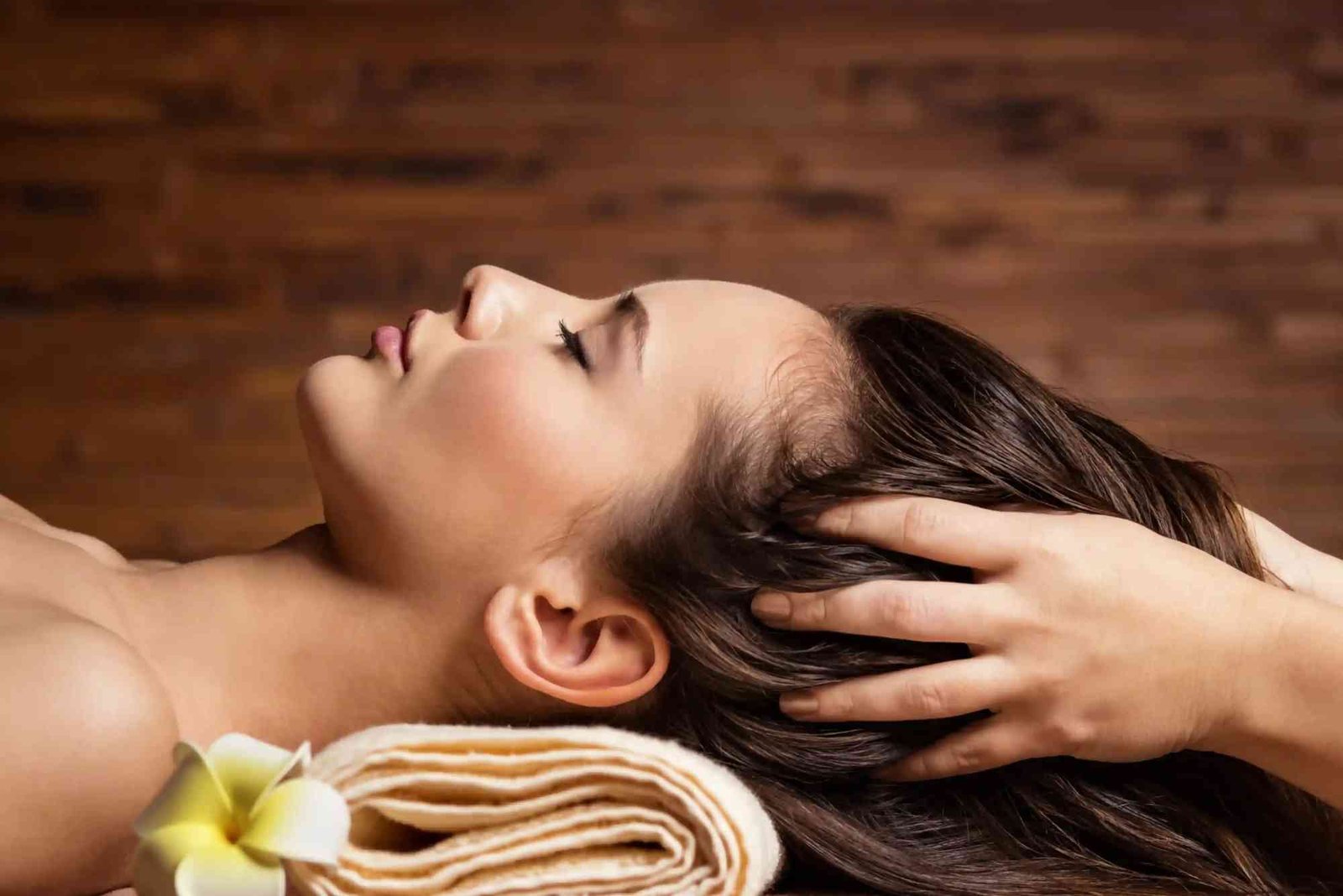Introduction
In today’s fast-paced digital world, social media marketing images play a central role in shaping brand perception, engagement, and conversions. Whether you’re a small business owner, content creator, or digital marketing professional, mastering the art of visuals is essential. Well-crafted social media marketing images don’t just decorate your post — they tell a story, build trust, and make your brand memorable.
In this practical guide, we’ll explore how to design and use social media marketing images effectively, supported by real-world insights and tools that help you stand out in competitive digital spaces.
The Power of Social Media Marketing Images
Images are the heartbeat of social media marketing. According to Think with Google, visuals drive stronger emotional responses than text alone, helping brands connect faster with audiences. Studies also show that posts with images produce up to 150% more engagement compared to text-only content. This means your visuals can be the deciding factor between a scroll-past and a share.
Social media marketing images help brands express personality, values, and creativity while improving click-through rates and engagement metrics. From Instagram carousels to LinkedIn banners, visuals influence how people perceive your brand.
Why Quality Images Matter in Marketing
Poor-quality images can harm your credibility. On platforms like Facebook or LinkedIn, audiences associate your visual quality with your brand’s professionalism. A crisp, well-designed image builds trust instantly.
High-quality social media marketing images convey consistency. They show that your brand invests time in crafting messages that matter. The right balance of design, color, and clarity creates visual harmony that draws attention and encourages interaction.
How to Create Effective Social Media Marketing Images
Designing great visuals doesn’t require being a professional designer. With the right principles and tools, anyone can create high-performing social media marketing images that deliver results.
Understand Your Brand Identity
Before you design anything, define your visual identity. Your colors, typography, and tone should reflect your brand’s mission. Consistency across all social platforms builds recognition. For example, a tech startup might use minimalist designs with blues and grays, while a lifestyle brand could opt for warmer tones and natural imagery.
Focus on Storytelling
Every image should tell a story. Use visuals that support your post’s message and emotion. If you’re announcing a product launch, show it in action rather than displaying a plain product photo. People connect better when they can imagine themselves using your product.
Choose the Right Format and Dimensions
Each social media platform has its own preferred image size. An image that looks perfect on Instagram might appear cropped on Twitter or Facebook. Always optimize your visuals for the platform you’re posting on. This ensures your message is clear and professional across all channels.
Leverage High-Resolution and Branded Templates
Using high-resolution photos ensures your visuals remain sharp on all devices. Templates also save time while maintaining consistency. Many marketers use Canva or Adobe Express to create branded templates that align with their content themes.
Add Subtle Text and Calls-to-Action
Text overlays can boost engagement when used wisely. Avoid clutter — focus on clarity. Phrases like “Swipe Up,” “Join Now,” or “Discover More” guide users toward the next step. Just make sure your typography is legible even on mobile devices.
Optimizing Social Media Images for Engagement
Engagement begins when your audience stops scrolling. To make that happen, your images must spark curiosity, emotion, or value.
Use Emotion and Authenticity
People engage more with authentic visuals than with polished stock photos. Real images of your team, customers, or behind-the-scenes moments foster trust. Show your brand’s human side — authenticity drives connection.
Align Colors with Emotion
Color psychology plays a major role in digital marketing. Red evokes excitement, blue builds trust, and green suggests growth. Choose colors that match your message’s mood and your brand’s personality.
Maintain Consistency Across Platforms
Your audience should recognize your brand instantly, whether they see your post on Instagram or LinkedIn. Use consistent fonts, color palettes, and tone. Visual consistency builds brand memory and makes your content look cohesive.
SEO Tips for Social Media Marketing Images
SEO isn’t just for blogs and websites — it applies to your images, too. Optimizing your social media marketing images helps them appear in Google Image results and enhances accessibility.
Use Descriptive File Names and Alt Text
Rename your files with clear, descriptive names before uploading. Instead of “IMG1234.jpg,” use “social-media-marketing-image-guide.jpg.” Alt text improves accessibility and helps search engines understand what your image represents.
Compress Without Losing Quality
Large image files slow down page load times, reducing engagement. Use compression tools like TinyPNG or ImageOptim to keep your visuals lightweight without sacrificing clarity.
Add Branding Elements Strategically
Include your logo subtly in a corner or as a watermark. It protects your content and reinforces brand awareness when others share your visuals online.
Tools for Creating Stunning Social Media Images
Marketers have access to an array of tools that make image creation faster and more efficient. Platforms like Canva, Figma, and Adobe Express offer pre-designed templates, icons, and drag-and-drop functionality.
You can also explore Learn about social media marketing images to discover advanced strategies and software recommendations that elevate your image campaigns.
Meanwhile, if you’re interested in expanding your strategy, check out the marketing & advertising hub for in-depth articles on digital campaigns, branding, and audience engagement.
Best Practices for Social Media Image Strategy
A strong image strategy aligns your visuals with your marketing goals. Every post should have a purpose — awareness, engagement, or conversion.
Test your visuals regularly. A/B testing helps determine which styles perform best. Experiment with composition, filters, or CTAs to identify what resonates most with your audience.
Post at the Right Time
Timing affects visibility. Use analytics to find when your audience is most active. For example, Instagram users engage more during lunch hours and evenings, while LinkedIn performs best mid-week mornings.
Adapt for Each Platform
Each platform has its culture and visual language. Instagram favors lifestyle visuals, while LinkedIn users prefer clean, professional graphics. Adapting your style to the audience’s expectations ensures higher engagement.
Keep Up with Design Trends
Social media evolves quickly. Minimalist design, muted tones, and motion graphics are currently popular. Stay updated through resources like Think with Google for insights into consumer behavior and design trends shaping the digital marketing world.
Common Mistakes to Avoid in Social Media Image Marketing
Even experienced marketers make visual mistakes that reduce campaign performance. Avoid these pitfalls for better outcomes.
Using too much text clutters your visuals. Social platforms like Facebook even reduce reach for image ads with excessive text. Keep it short and clear. Avoid irrelevant stock photos — they appear generic and untrustworthy.
Inconsistent branding can confuse followers. Always use the same logo placement, color palette, and tone of visuals. Lastly, never post low-resolution or stretched images. They signal a lack of professionalism and can damage your brand image.
Measuring the Success of Your Social Media Images
To ensure your efforts pay off, track performance metrics. Engagement rate, impressions, and click-throughs indicate how your visuals perform. Tools like Meta Insights, LinkedIn Analytics, and Google Analytics can help you understand which images attract the most attention and conversions.
Gather feedback from your audience, too. Comments and shares can reveal what kind of visuals resonate most. Continuous optimization ensures that your visual content strategy remains fresh and effective.
FAQs
What size should I use for social media images?
Each platform has its preferred size. For example, Instagram uses 1080×1080 pixels for square posts, while Facebook recommends 1200×630 pixels for link images.
How do I make my social media images stand out?
Use vibrant colors, clear messages, and authentic visuals. Ensure your design aligns with your brand’s personality and story.
Can I use stock images for marketing?
Yes, but customize them with filters, overlays, or branded elements to make them unique and recognizable.
Do hashtags matter for image posts?
Absolutely. Hashtags categorize your content and make it discoverable to new audiences. Use relevant and trending hashtags strategically.
What’s the best tool for creating social media images?
Tools like Canva, Adobe Express, and Figma are great for quick and professional results without requiring advanced design skills.
Social media marketing images are more than just decoration — they are a language your brand uses to communicate with the world. Each visual you share has the potential to inspire, educate, and convert.
By maintaining brand consistency, optimizing for SEO, and focusing on storytelling, you’ll create images that not only capture attention but also build lasting connections.